Everyone has a unique forwarding address in DoubleAgent. You will see yours once you are logged in.
Simply forward your receipt emails to DoubleAgent and they will appear on the receipts page.
Please stick to one receipt per email: if you send several receipts in one email DoubleAgent will only find the first.
When DoubleAgent receives an email, if it matches a mail rule, DoubleAgent automatically uploads it to FreeAgent as per the mail rule.
If the email does not match a mail rule, DoubleAgent hangs on to it (you can tell it not to if you prefer). Then, when you're ready, you go through your receipts and direct each one to the right place in FreeAgent.
Recurring emails
For emails that recur every month, e.g. for web hosting, I recommend you set up a rule in your email system to forward these emails automatically to DoubleAgent.
The way to do that depends on the email system you use. I use Fastmail myself, so here's a screenshot of a forwarding rule I have to forward receipts from Linode to DoubleAgent. (I have redacted the unique part of the email address with xxxxxxx.)
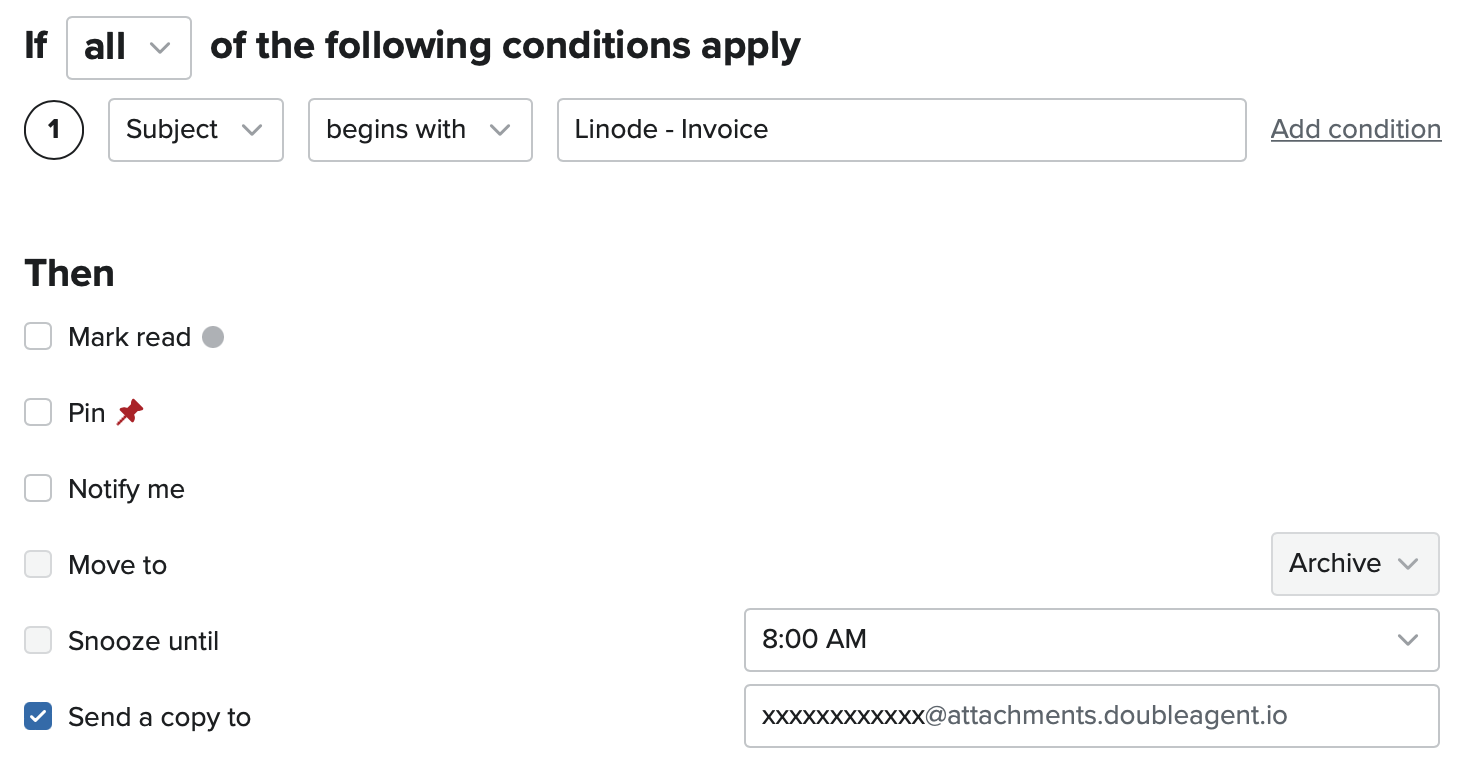
Gmail forwarding confirmations
The first time you forward from Gmail, Gmail sends a confirmation message to the destination address with a confirmation code and link which you need to click.
When DoubleAgent receives a Gmail confirmation email, it shows it to you on the receipts page. You can copy the code and link into your browser to confirm the forwarding.