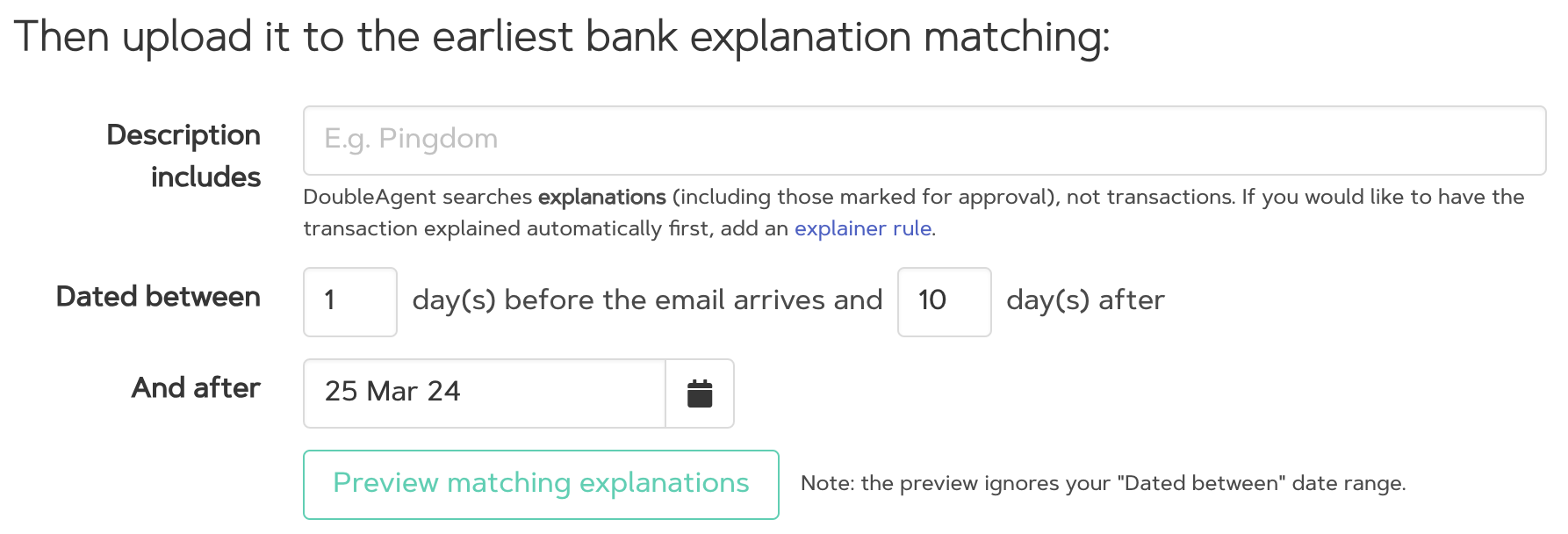Mail rules are for receipts you receive regularly by email, e.g. for web hosting, and tell DoubleAgent how and where to upload them in FreeAgent. You'll have a mail rule for each product or service that emails you receipts.
A mail rule has two parts: a way to distinguish the receipt emails in question and a way to identify the bank explanations to attach them to.
How to distinguish the emails
Recurring emails use the same format month after month. Hopefully you can find some text in the subject (and body if you need it) which distinguishes these emails from the others.
In some cases it would be helpful if DoubleAgent were to look at the original From address or original To address, but these get mangled in different and creative ways when the email is forwarded. So far I have been reluctant for mail rules to rely on them.
To help you fine-tune your subject and body text, use the "Preview matching emails" button. This shows which of those emails you have already forwarded to DoubleAgent match.
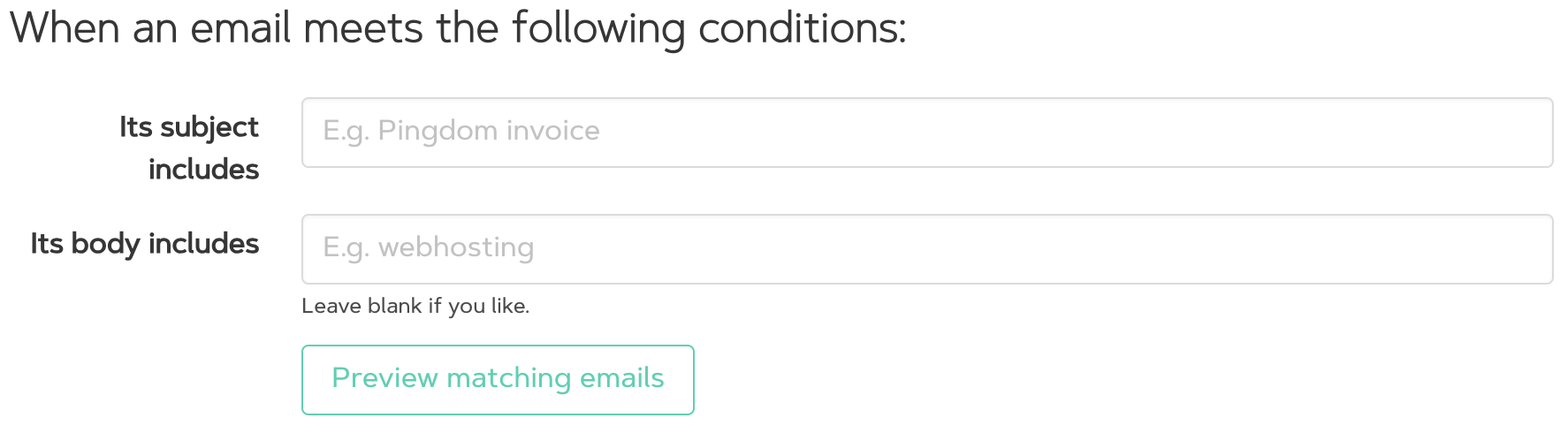
How to identify the corresponding bank explanation
DoubleAgent will look for the earliest bank explanation that satisfies all these conditions:
- the explanation's description includes the rule's description text;
- the explanation appears around the same date as the email (you can specify the exact date range);
- the explanation is dated after a specific date.
The last condition is useful when you start forwarding receipt emails and you don't want them to be attached to explanations from much earlier.
To help you fine-tune your description text and dated-after date, use the "Preview matching explanations" button. This shows which of your bank explanations would match.